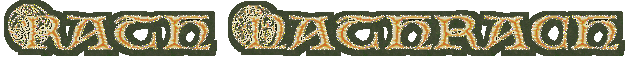
DAOC MapperGUI
Overview
DAoC MapperGUI (originally by G.Willoughby) is a graphical user
interface to 'Oliver Jowett's DAoC mapper.py' (which is included), a
Dark Age of Camelot mapping program written entirely in Python. I have
updated it to work with Shrouded Isles, Foundations, Trials of
Atlantis, and NOW New Frontiers expansion maps! Many thanks to Caviel
of St. Crispin's League, and Fabrice Marmont who
provided the fixes to get NIF 4 decoding up and running!
Current version of MapperGUI is 2.4
| [Fig 1: MapperGUI main window] |
[Fig 2: MapperGUI caption editor] |
![[Fig 1:MapperGUI main window]](images/mappergui_win32.jpg)
|
![[Fig 2:MapperGUI caption editor]](images/captionedit.jpg)
|
Features & Notes
Features
- Handy sliders to control light and transparency
- Simple checkboxes to switch map features on or off
- Simple colour selectors for different colour schemes
- Region mapping: Render a full zone then draw a marquee around a region then hit
'Render' again!
- Outlined coloured captions
- Integrated caption editor
- Variable image size
- Saves maps in JPEG, PNG, or GIF87a format
Notes
System Requirements
It should run on any Windows or Linux/X system that supports the
following required software; it has been tested on both Windows 98 and
Linux 2.4/XFree86 4.3.0.
Note: I cannot and will not help you with
the installation of Python, PIL, Windows, Linux, Dark Age of Camelot,
or any other software package besides MapperGUI itself. I will answer
questions about MapperGUI as best I can. First, please read this page
all the way through, and check the FAQ for questions
that may pertain to your problems.
- Python 2.3
- is a portable, object-oriented interpreted language. It is
commonly available for Windows, Linux, and many other
platforms. MapperGUI and the underlying mapper program are both
written in Python.
- Windows: ActiveState Python is
available as a free binary download. Follow ActiveState's directions
to install.
- Linux: If your distribution installed an older
version of Python, check out Python.org for version 2.3
or later. They have RPMs for those of you who use package managers,
and source tarballs for those of you who prefer to roll your
own. Again, follow their directions to
install. Python.org also has a different version of
Python for Windows available for download, should you not wish to use
ActiveState's version. I have not tested MapperGUI with Python.org's
version of Python for Windows, so you are on your own if it doesn't
work.
-
- Python Imaging Library (PIL) 1.1.4
- PIL is available from PythonWare as a free download, in
both source and Windows installer formats.
- Windows: You want
Python Imaging Library 1.1.4 for Python 2.3
from the above site, or let the Python
package manager find it for you. (Included with ActiveState
install--see installation instructions below.).
- Linux: Download the
Python Imaging Library 1.1.4 Source Kit. Again, follow their
directions to compile and install.
-
- Dark Age of Camelot files accessible locally or via local network.
- The core mapper program written by Oliver Jowett scans the game
files installed on your drive and dynamically renders an image. Actually,
the DAOC games files don't have to be on a local hard drive, a network
drive will do, so long as MapperGUI can read the files.
-
- DAOC MapperGUI
- Don't forget to download MapperGUI itself!
Installation
- Install appropriate flavor of
Python.
- Windows: Follow ActiveState's directions
to install. Remember what folder you installed it
to.
- Linux: Do yourself a favor and install it to one
of the standard prefixes, such as /usr or /usr/local. That way it will
automatically be in the correct PATH.
- Install PIL. Either,
- Windows: Install PIL using the Windows installer,
if you downloaded it.
If not, use the python package manager that comes with Activstate
Python by double clicking on pyppm.py while connected to the net, then
type install PIL, wait until it has installed then type
exit.
- Or, for Linux users, if you have the Python
Package Manager already installed, use it as per Windows instructions
above (I haven't tested this. Someone tell me if it works). If you
don't, download the PIL source, untar it in your
favorite temporary area, and follow the directions in the README
file.
- Windows only: Make sure the PATH is set correctly. It
should include the entries
D:\PYTHON23\;D\:\PYTHON23\LIB,
where D:\PYTHON23\ is the drive and folder you installed
Python to. (Mine, for example, is in C:\Python23\). To set your
PATH:
- Windows95/98/ME: edit
C:\AUTOEXEC.BAT
and make sure the PATH is set correctly.
- WindowsNT/2000: The PATH is accessed through the
Control Panel: Control Panel/System/Advanced/Environment Variables/Systemvariables/Path
- WindowsXP: The PATH is accessed through the
Control Panel: Control Panel/System/Advanced/Environment Variables/Path
Then reboot your PC.
- Install DAOC MapperGUI.
- Create a folder to which your MapperGUI package will be installed.
- Untar/unzip/extract your MapperGUI package in the folder you want
to install it. Make sure you preserve folder names, or it will be all
one big mess and not work!
- Windows: Make a desktop icon/menu entry as
suits you. The main file that launches everything is
MapperGUI.pyw.
- Linux: Edit the small shell script
run_mappergui that you will find in the same directory with
MapperGUI.pyw. Change MAPPERGUI_DIR to point at your actual MapperGUI
directory. Save. Now make a desktop icon/menu entry as suits you to run
run_mappergui. Or
run from the command-line if you like.
Extra Downloads
Additional downloads you may be interested in. The
dxt1-decoder source is for experts who want to try
re-compiling it for their own platform or version of Python. I will
not be able to help you with that; you're on your own. Same for
messing around with the bash scripts.
![[Fig 1:MapperGUI main window]](images/mappergui_win32.jpg)
![[Fig 2:MapperGUI caption editor]](images/captionedit.jpg)
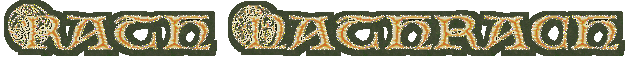
![[Fig 1:MapperGUI main window]](images/mappergui_win32.jpg)
![[Fig 2:MapperGUI caption editor]](images/captionedit.jpg)